Pipedrive is a sales-focused customer relationship manager (CRM) designed to boost revenue by making your sales process more visible and more efficient. It offers powerful automation features that through customizable pipelines, detailed analytics, and powerful automation features. It streamlines the sales process, offering clear visibility on progress and helping teams to focus on the most impactful actions.
Overview
Open Pricing Index
Pipedrive's pricing is structured to cater to businesses of various sizes, with average costs reflecting the scale of operations. This tiered approach ensures that companies can find a suitable plan that matches their sales team's size and complexity.
Plans and pricing
Prices are based on real Cledara data and are stated in as yearly costs in USD. The prices are based on the 25th, 50th, and 75th percentile and will include the full cost (including items such as tax)
Cledara’s Take
Pipedrive is a CRM designed to help sales teams collaborate effectively and close those deals. Its user-friendly interface and customization options empower sales teams to manage their pipelines more effectively, which for some users, results in a significant growth in sales efficiency. Whilst some prefer a CRM that can also handle their marketing or support operations, Pipedrive excels at its core offer—smoothing the sales process—and is a valued tool among our clients.
What is Pipedrive used for?
We’ve read a selection of customer reviews to come up with the main use cases for Pipedrive.
Use cases
Sales pipeline management
The primary use case for Pipedrive is to help sales teams manage and optimize their sales pipelines. You can create a structured sales process that aligns with the organization's sales strategy, and see it visualized on a shared task tracker.
Contact and lead management
Pipedrive serves as a centralized repository for storing and organizing detailed information about potential and existing customers. Sales teams can quickly access contact details, log interactions, and track communication history, providing a 360-degree view of the customer.
Sales activity and goal tracking
The activity tracking feature in Pipedrive provides a clear overview of the sales team's daily, weekly, and monthly activities. Users can set and schedule tasks, calls, emails, and meetings, and associate them with specific deals or contacts, keeping the team focused and accountable.
Pipedrive main features
- Visual pipeline management:
Pipedrive provides a Kanban-style task tracker that gives your sales team a clear overview of their pipeline. This allows you to track deals, move them through different stages, and—hopefully—close deals more efficiently. - Customizable pipelines
You can customize your sales pipeline, or process, according to your business’ customs. You can add or remove stages, set probability percentages, and define the criteria for moving deals through the pipeline. - Email integration
Pipedrive integrates with email platforms, allowing users to send, receive, and track emails directly within the CRM. There’s also email templates and email tracking features to help your sales teams streamline their communication processes. - Contact and lead management
Pipedrive offers a central hub for storing contact and lead information. It allows users to quickly access key details, log interactions, and track communication history. You can score leads based on their potential value, helping sales teams focus on the most qualified prospects. - Sales reporting and analytics
Pipedrive offers robust reporting and analytics capabilities, so you can track your sales team's performance. Users can generate visual reports to track metrics such as pipeline value, win rates, conversion rates, and sales activities.
What do people think of Pipedrive?
We’ve compiled reviews from various sources to provide a well-rounded view of Pipedrive that reflects its users' experiences.
View on G2 (4.2 stars) View on Capterra (4.5 stars)
Pipedrive highlights
- Sales process tracking
Several reviews praised how Pipedrive made their sales processes more organized. Teams use it to remember when to follow up with prospects, and record customer communication. - Simple setup
Some customers noted that it was easy to pick up Pipedrive within a few hours. - Positive impact on sales
Several reviewers mentioned that Pipedrive made it far easier to automate the sales process and ensure the sales team are collaborating efficiently, which made it easier to boost their company’s revenue.
Pipedrive concerns
- Limited reporting
Some reviewers mentioned that they’d like the ability to create more customized analytics reports, and that the available report styles were fairly limited. - Integration set-up
Whilst Pipedrive offers a strong range of integrations, some reviewers mentioned that it was difficult to connect particular tools. - Customer support
One or two reviews reported limitations with the technical support available from Pipedrive, mentioning that it was harder than they expected to get in touch with a human.


The Leading SaaS Tools of 2024
Discover real pricing average per tool, and much more.




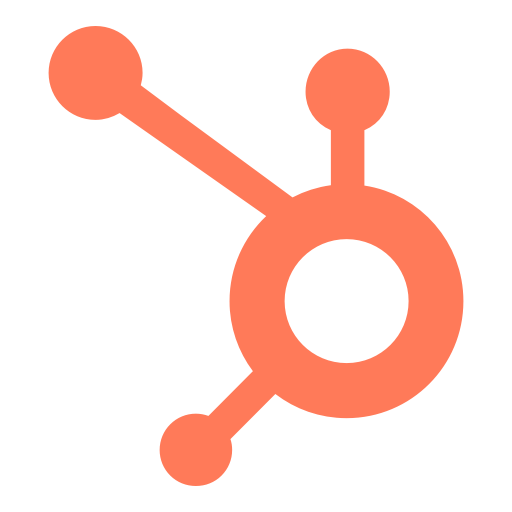


%2016.41%202%20(2)-min%20(1).jpg)