monday.com is a dynamic Work Operating System (Work OS) that empowers teams to manage projects and workflows efficiently and transparently. Featuring customizable boards, advanced automation, and diverse integrations, monday.com streamlines collaboration, facilitates communication, and enhances productivity across various project types and industries.
Overview
Open Pricing Index
monday.com's pricing is tailored to accommodate teams of varying sizes, offering value through its scalable solutions. With average costs ranging from $461 for small teams to $5,201 for big teams, monday.com provides an accessible platform for enhancing project management and team collaboration.It’s important to remember that monday.com requires payment for unused seats, which can add up. This makes it less viable for very small teams or freelancers on tight budgets.
Plans and pricing
Prices are based on real Cledara data and are stated in as yearly costs in USD. The prices are based on the 25th, 50th, and 75th percentile and will include the full cost (including items such as tax)
Cledara’s Take
If you're exploring platforms to organize teams and tasks, monday.com is a great place to start since it’s used by 13.9% of our customers, making it the second most popular project-management tool right after Asana among Cledara users.
monday.com has been a game-changer for some, boosting productivity and offering a clear view of projects at a glance. Fans praise how intuitive and visually appealing it is. For many, it becomes an essential part of their day-to-day work.
It is a powerful tool with the potential to significantly enhance team collaboration and project management. If you're on the fence, I'd recommend taking advantage of the free trial to see if it's a good fit for your team. And remember, no tool is perfect, but finding one that aligns with your needs can make all the difference.
What is monday.com used for?
monday.com is used for managing projects and workflows, facilitating team collaboration through customizable boards, and automating repetitive tasks to enhance efficiency and productivity across organizations.
Use cases
Project management and team collaboration
Enables efficient task tracking, project planning, and team collaboration through customizable boards.
Workflow automation and integration
Streamlines processes with automation and integrates seamlessly with other tools, centralizing work management.
Visual organization and tracking
Offers visual tools for project tracking and management, improving visibility and accountability for teams.
monday.com main features
- Comprehensive work management
Utilize visual boards for detailed project and resource management. - Sales CRM functionality
Effectively manage sales pipelines and customer relationships. - Development workflow support
Provides tools tailored for agile sprint planning and roadmap visualization. - Visual planning with multiple views
Offers Kanban, Gantt charts, and customizable dashboards for planning. - Automated workflows and integrations
Enhances efficiency with automated tasks and diverse app integrations. - Enhanced document collaboration
Collaborate on documents directly within projects, improving workflow.
What do people think of monday.com?
This compilation of reviews from various sources aims to offer a balanced view of monday.com's user experience and satisfaction levels.
View on G2 (4.3 stars) View on Capterra (4.5 stars)
monday.com highlights
- User-friendly platform
monday.com is acclaimed for its simplicity, visual appeal, and customizable features that cater to a wide range of project management needs. - Efficient collaboration
The platform is praised for its ability to facilitate team collaboration and streamline workflows, especially in project tracking and management. - Versatile integration
Users appreciate the seamless integration with other tools, enhancing the platform's utility and workflow continuity.
monday.com concerns
- Pricing structure
Some users consider the pricing to be high, particularly when advanced features need an Enterprise plan without proportional customer support. - Integration limitations
The requirement for numerous third-party integrations for full functionality can lead to additional costs and functional constraints. - Automation features
There's a call for more advanced automation capabilities and support for complex workflows to meet all user needs comprehensively.


The Leading SaaS Tools of 2024
Discover real pricing average per tool, and much more.

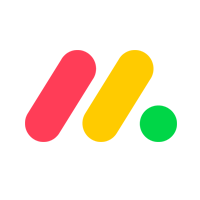



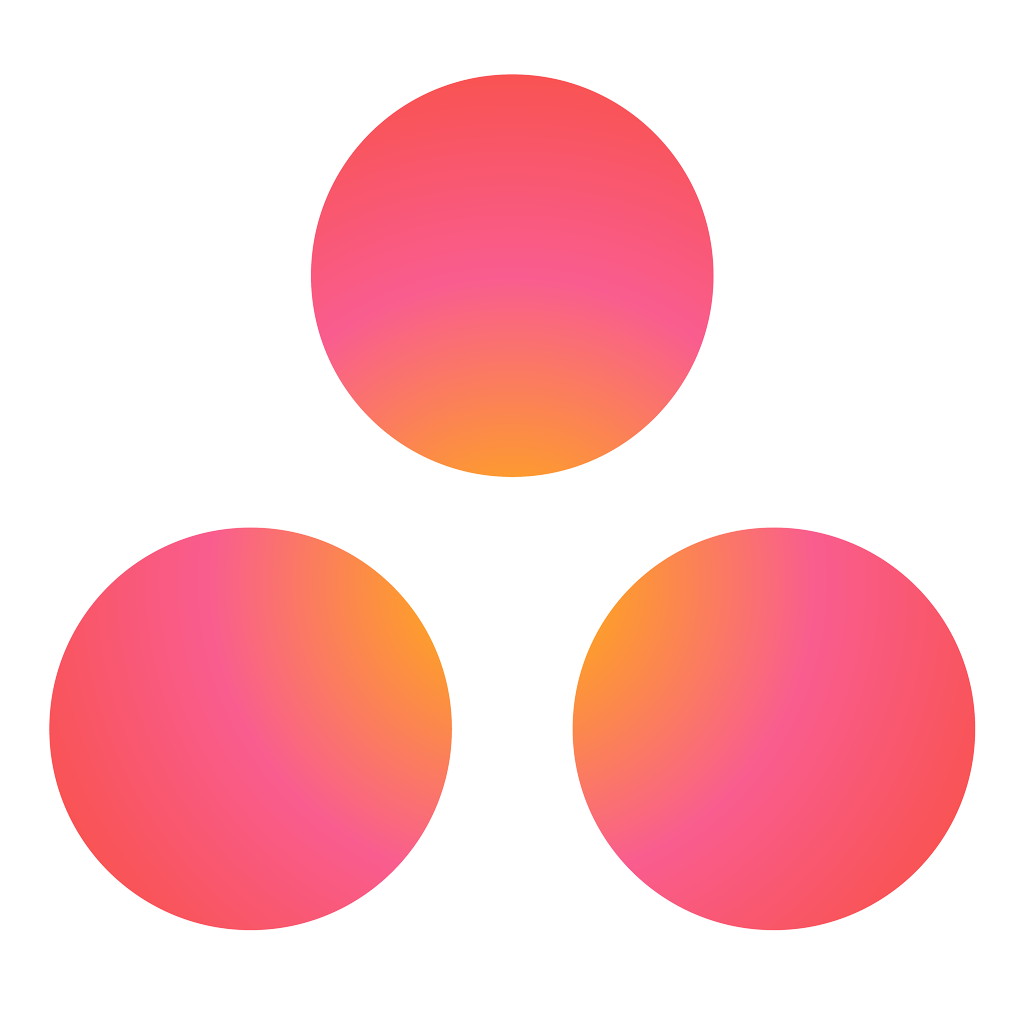


%2016.41%202%20(2)-min%20(1).jpg)