DocuSign provides electronic signature technology and Digital Transaction Management services for facilitating electronic exchanges of contracts and signed documents.
Overview
Open Pricing Index
DocuSign’s perceived high costs and structure of pricing tiers can be a deterrent, especially for startups and small businesses who are mindful of operational costs. The cost-benefit balance sometimes does not align with the needs of these businesses.
Companies pay varying amounts based on the number of employees: Typically around $605 on average for 0 to 50 staff, about $475 on average for companies around 50 and 150, and generally near $1,184 on average for bigger companies.
Plans and pricing
Prices are based on real Cledara data and are stated in as yearly costs in USD. The prices are based on the 25th, 50th, and 75th percentile and will include the full cost (including items such as tax)
Cledara’s Take
In today's post-pandemic world, the ease of signing documents from virtually anywhere is a game changer. It supports not just remote work but also ensures that business operations are efficient and continuous. DocuSign’s ability to integrate with other software systems simplifies workflows considerably. It allows businesses to focus on more strategic tasks, enhancing productivity across departments.
Despite the positive feedback, several users have also shared their challenges with DocuSign, primarily revolving around customer support and pricing structures. Issues such as a complex cancellation process or lack of prompt responses have been points of frustration.
Still, DocuSign remains a powerful tool for digital transaction management, but like any service, it’s got areas where it can improve. Remember that there’s no such thing as the perfect tool, but finding the one that adapts to your needs can make all the difference.
What is DocuSign Used For?
DocuSign automates the process of getting documents signed, enhancing the efficiency and legality of electronic agreements across numerous industries.
Use Cases
Streamlining Document Signing
Accelerate the process of obtaining necessary signatures, thus speeding up business operations and reducing downtime.
Integrating with Business Systems
Seamless integration with CRM systems and other software helps maintain continuity across business operations.
Enabling Remote Work
Facilitate the signing and management of documents from anywhere, supporting businesses in maintaining continuity regardless of location.
DocuSign Main Features
- Electronic Signature
Send and sign documents electronically from almost any device. - Contract Lifecycle Management
Automate and organize document workflows. - Identity Verification
Verify signer identity to secure transactions.
What Do People Think of DocuSign?
We compiled reviews from various sources to understand user sentiments.
DocuSign Highlights
- Ease of Use
Users appreciate the platform's intuitive interface and straightforward functionality. - Efficiency
Many noted significant time savings in document processing.
DocuSign Concerns
- Pricing Structure
Some users find the pricing to be high, especially small businesses. - Mobile Interface
There are occasional reports of the mobile interface being less user-friendly.


The Leading SaaS Tools of 2024
Discover real pricing average per tool, and much more.

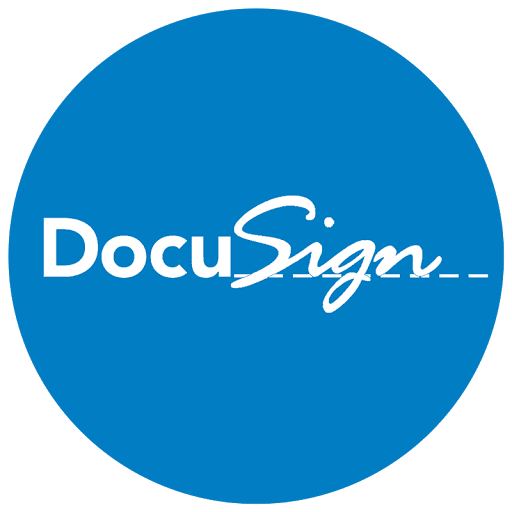




%2016.41%202%20(2)-min%20(1).jpg)