Airtable is a flexible platform that combines the functionality of a database with the usability of a spreadsheet. It is designed to cater to a wide range of business needs, from project management and CRM to inventory tracking and event planning.
Overview
Open Pricing Index
Companies pay an average amount based on the size of their staff, with prices ranging as follows:
Plans and pricing
Prices are based on real Cledara data and are stated in as yearly costs in USD. The prices are based on the 25th, 50th, and 75th percentile and will include the full cost (including items such as tax)
Cledara’s Take
With a 10.5% adoption by Cledara’s customers, Airtable is one the most popular project-management tools in our toolkit. It shines for teams that need to manage complex information but want to avoid the steep learning curve associated with traditional database applications.
It's also important to acknowledge that some users have expressed significant dissatisfaction with the customer service, especially when it comes to response times and the effectiveness of the support offered. Issues like billing glitches, automation problems, and basic customer service responsiveness seem to be notable pain points.
Airtable is still a valuable tool, though, especially if the primary need is an intuitive platform that allows for sophisticated data management and collaboration. It might be particularly beneficial for teams that are tech-savvy enough to troubleshoot minor issues or those that don’t rely on customer support. Remember, there’s no such thing as a perfect tool, but finding one that fills your needs can make all the difference.
What is Airtable Used For?
Airtable serves as a versatile tool that supports a variety of business processes and workflows.
Use Cases
Centralized Organization and Management
Airtable helps streamline the management of client information, project tracking, and personal finances through its customizable database solutions.
Data Visualization and Collaboration
The platform enhances team productivity by providing tools for data visualization and project management, supported by robust integration capabilities.
Automation and Data Organization
Users leverage Airtable to automate repetitive tasks and organize data efficiently, thereby reducing manual effort and increasing accuracy.
Airtable Main Features
- Automations
Streamlines workflows by automating repetitive tasks. - Interface Designer
Enables creation of custom, user-friendly interfaces. - Views
Provides various views like Grid, Calendar, Kanban, which help in data visualization. - Reporting
Helps in generating insightful reports and analytics. - Apps by Airtable</
What Do People Think of Airtable?
We compiled reviews from various sources to understand user sentiments about Airtable.
Airtable Highlights
- User-Friendly Interface and Customization Options
Users appreciate the platform's user-friendly interface and customization options, which greatly aid in managing complex projects and enhancing productivity.
Airtable Concerns
- Pricing Structure and Learning Curve
Some users find the pricing structure complex and the learning curve steep, especially for those without technical backgrounds.


The Leading SaaS Tools of 2024
Discover real pricing average per tool, and much more.

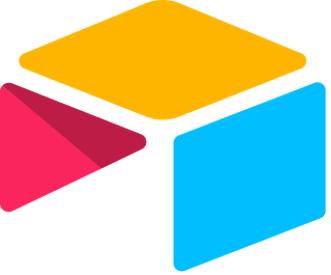





%2016.41%202%20(2)-min%20(1).jpg)