Businesses use an average of over 300 SaaS products.*
That’s 300 different tools to master. 300 Different vendors to entrust your confidential information to. And 300 different monthly subscription costs leaving your business account.
That’s also 300 reasons to stay on top of your monthly subscriptions and payments; a process called SaaS vendor management.
Consider this your 300 – 199 guide to understanding and managing SaaS vendors.
*Source: 2023 State of SaaS Series
What is SaaS vendor management?
SaaS vendor management is the process of tracking and controlling SaaS vendor relationships to ensure you get the most value possible out of your SaaS subscriptions. It involves:
- Evaluating solutions for your business needs
- Managing your chosen solutions
- Reporting on value
- Tracking usage
And, most importantly of all: optimizing spend.
There’s a SaaS vendor lifecycle that outlines the entire SaaS vendor management process. Let’s unpick it.
The SaaS vendor lifecycle: 5 steps for SaaS vendor management success
The SaaS vendor management process starts before you even decide on a SaaS tool, and it doesn’t really end.

1. Evaluate your problem and potential solutions
Finding the tool that’s right for you starts with identifying a problem to solve or a business objective to achieve. Ask yourself:
- Why do we need a new tool?
- What issue/job-to-be-done is it supposed to solve?
- Why is our current way of doing things not working?
- What value do we need to get out of the new tool, and how quickly?
Jed Hackling, Co-Founder and COO of the rapidly growing London-based startup, Ambl, recounts a horror story he suffered through because he didn’t ask these questions:
“When Ambl first started we thought we needed a full-blown enterprise-level CRM system with all the bells and whistles. But, we quickly learned this was not the case, we didn’t need half of the features of an enterprise-grade CRM. Not only that, but we didn’t properly evaluate the tool with a trial, we were sold to with good marketing upfront, but the actual tool was really clunky to use. The worst part? We were locked in for a 12-month contract—not ideal for an early-stage startup!”
📲 Once you’ve identified an issue you want to address, your second step should be to check you’re not already paying for a SaaS solution that can solve it.
If one of your current SaaS can’t help, it’s time to start your search, moving from problem-aware to solution and provider-aware. At this point, it’s a good idea to check out popular software review sites like G2 and Capterra, and ask around.
Take your time finding your tool, assessing pricing, customer reviews, features, payment structure and terms, and flexibility for your inevitable growth.
Note: If you don't know where to start, you can always check out Cledara's guide 'The top 85 SaaS tools of 2024' and find out what other companies are using and how much they're paying!
2. Start your procurement and approval process for the SaaS vendor
Once you’ve set your sights on a SaaS, it’s time to move on it.
💸 Remember: you may need to get input and approval first; from procurement, IT, or other stakeholders—even if you’re the one sitting on the budget!
Shannon Norton, Head of Operations at Chameleon, who raised a $13M Series A, shares their process for SaaS approval:
“When someone on the Chameleon team is interested in adding a new tool, they submit a form with the information so that Ops and the Security team can start the evaluation. It’s not just a cost vs. reward assessment.”
Shannon was kind enough to share Chameleon’s SaaS assessment form template. Here are the questions to consider for your own:
🦎 Chameleon’s SaaS procurement and approval form template
- What tool are you looking to add?
- Please share their website
- Can you give a brief description of the tool?
- Why is it necessary?
- What teams will use this?
- Why was this tool chosen over alternatives?
- Who will be the main administrator on our team?
- Who is our pain point of contact (CSM) at the company?
- Pricing cadence
- Total price
- Extra payment terms?
- Is there a timeline you are currently on?
- Any security details you can add for us? some text
- Are they SOC2 compliant? Share the link to their privacy page if possible.
- Anything else?
The form is accompanied by a wiki page about onboarding new vendors.
Once your team green-lights the SaaS, you’re ready to discuss terms and conditions with the vendor.
Don’t feel you need to take a pricing page at a be-all-and-end-all to SaaS pricing. Consider what buying power your business has and start negotiating. Start with:
- The number of seats you need (the more the merrier)
- The contract length you can commit to
- A scale-up pathway
If you can’t offer numbers, perhaps you can offer a more off-the-wall approach. For example, can you assist the SaaS company’s marketing and sales efforts:
- A referral via your newsletter mailing list
- Becoming candidates for a case study
- A referral scheme
With these alternative methods, you’re actively contributing towards the SaaS’s growth metrics they care about: customer lifetime value (CLV), marketing qualified leads (MQLs), or customer acquisition costs (CAC).
One thing to keep in mind during SaaS procurement is to not commit to a SaaS for an extended period of time if you don’t foresee having the same JTBD in one or even two years. What may seem like you scoring a deal for Finance by signing a two-year contract is pointless if you no longer need the SaaS after month eight.
Shannon knows this problem all too well:
“A 2-year contract was signed for a tool that we stopped using after 10 months, and we are now stuck in a 2-year contract, and will have to pay for a year that we aren’t getting any value or benefit out of it. The 2-year contract was signed to save a couple of thousand dollars and presented to Finance as such, without mentioning the 2-year detail. But, we’ll be wasting close to $20k because of it.”
How to automate your software approval process
If using Cledara, you don’t need to worry about manually managing your software approval process. The in-app approval flow means team members can request a new SaaS tool from within the app, and approval requests will be automatically sent to the relevant Admin or Team Manager.
- Step #1: Team members go to Applications > Add new application within Cledara.
- Step #2: From there, they’ll fill out an application form for the SaaS vendor. This form includes the following vendor and budget details: some text
- Name
- Reason
- Associate team
- A free or not checkbox
- Budget amount
- Payment frequency
- Payment methods
- Budget types


- Step #3: If the person applying has admin rights, a virtual card will be automatically created and they can fill out relevant payment details on the vendor site.
If the application needs approval, the relevant person will be notified via email and within the app.
💸 Give teams more autonomy over their tools, with Cledara. Set yearly or monthly budgets, break budgets down by currency, and streamline approval processes for everyone.

3. Implement and onboard your new SaaS
By this point, you’re ready to get started with your new SaaS solution.
If it’s a high-touch onboarding process—meaning you can’t plug-and-play the solution on your own: think Salesforce—then you’ll need to familiarize the vendor with your company and processes.
Plus, work with IT to ensure that your new tool integrates with your existing tool stack.
This is also when you’ll start a smooth SaaS onboarding process for your team. Establish an application owner in charge of encouraging and tracking adoption, and potentially identifying when there’s no longer an internal product fit.
Note: Don’t get lost in the crowded SaaS market. Access our expertly curated guide to the top 85 tools CFOs need to know about in 2024.
4. Manage and track SaaS usage
As you and your team get to grips with the solution, your application owners must continue to monitor usage and real-time value. Ask:
- Are your team adopting the tool?
- Have there been any major onboarding issues?
- Are you adequately monitoring emerging security risks?
Ongoing maintenance of the tool, the vendor relationship, and everything in between are all crucial parts of successful SaaS vendor management. This is often overlooked, especially if you’ve onboarded a low-touch, self-serve tool—don’t forget there are people behind it!
Ambl’s Jed Hackling shares his internal process for managing and tracking SaaS:
“We’re using at least 20-30 SaaS products across the business: video editing, file sharing, communication, AWS, CRM systems, data and analytics - the list goes on. The biggest issue is that subscriptions can build up and there are times when you forget some are running in the midst of a busy startup environment. We do things the old-school way, with an Excel list. We keep tabs on pricing and contract lengths, regularly checking on this list to keep costs at a minimum. We evaluate the need and impact each SaaS is having on the business at the end of each quarter. If the SaaS is on a monthly rolling contract we assess if we need to downgrade, upgrade, keep the same, or cancel.”
💡 These processes can look very different depending on whether you’re signing up for annual or monthly contracts.
Shannon also shares her experience at Chameleon:
“We currently have about 60 paid subscriptions. We use Airtable to keep track of our tooling list, costs, and break things down by department. At the end of each year, we pull a report from QBO to make sure the price being paid is consistent with the price we have in the Airtable. We then re-evaluate tools before their renewal based on the dates being tracked in the Airtable.”
How to track your team’s SaaS usage
For those using Cledara, you can easily track the entire company’s software subscriptions (even those that are unapproved) by using the Cledara Engage extension.
This survey tool extension will also give you an overview of how often teams access the tool—helping your Finance and Operations departments evaluate SaaS spending and ROI.

5. Evaluating, renewing, or terminating your SaaS
After the agreed period, you’ll need to decide whether to renew your contract with the SaaS vendor, or not.
Ask yourself:
- Do we still have the same JTBD?
- Is this tool still providing its promised value?
- Is there another solution on the market that’s a better fit?
Depending on your answers, you may need to restart the vendor management lifecycle to find a tool that works for you. If all answers are green, it’s time to negotiate. After at least a year of usage, you’re in a stronger position to negotiate a better deal—perhaps with a loyalty discount.
🔎 This point is also a good time to assess new features. Perhaps someone else in your organization could benefit from them.
4 Reasons to proactively manage your SaaS subscriptions
If you need to put together a business case to implement a SaaS vendor management process, let the benefits in this section be your building blocks.
1. Greater control over software spending

53% Of SaaS licenses are unused! That means over half of businesses are paying for empty software solution seats—a.k.a. throwing money at the wall. No CFO wants extra expenditure coming from unused software licenses. Monitoring and managing SaaS software subscriptions helps you avoid spending on software you’re not using.
2. More visibility over your organization’s software solutions
It’s difficult to keep track of software across an organization—and it only gets harder as you grow!
Imagine your marketing team uses a project management tool to handle content planning and scheduling across all marketing channels. Let’s call it… Tuesday 😉. The marketing branch of your team uses this day in and day out, and your business pays for it month in and month out.
Over in the Engineering department, your Head of Engineering is trying to find a way to align their team on all active tasks and projects. Sounds like a job for a project management tool, right?
The only issue is: the Engineering team doesn't know that the Marketing team already has a project management software subscription: they work in silos—tell us something new! Instead, they proceed with another tool.
Now your business is paying for two tools that do the same job. It’s not only a waste of money, but it’s also a missed opportunity to negotiate a lower contract by ordering more seats.
None of this happens when you’ve got a SaaS vendor management process and up-to-date application directory monitoring active software subscriptions. Instead of finding and evaluating project management tools, the Head of Engineering simply checks in to see what existing solutions could be a good fit. Solutions your organization is already paying for.
3. Proactive negotiation and better renewals
When purchasing business SaaS solutions, there’s room for negotiation. However, businesses don’t always have the time, energy, or knowledge to effectively negotiate better deals.
In our previous scenario, a SaaS vendor manager could contact Tuesday to express their interest in adding more seats. But, only if the cost per seat can be lowered for the entire contract.
A bigger contract and a greater stake in the day-to-day operation of your business is worth a smaller cost-per-seat, in most cases the SaaS will be happy to oblige.
Thanks, Tuesday!
Another opportunity for negotiation is when contract renewal comes around. SaaS vendors want to keep your custom, and loyalty is hard to come by when there are so many similar solutions on offer. Renewal is the perfect time to talk to SaaS software providers about a loyalty discount. The only hurdle? You need to know when renewal is approaching!
🚨 Know your renewal dates. Otherwise, there will be scenarios in which you’ve decided to part ways with a software solution only to find out your subscription auto-renewed and you’re locked in for another year!
4. Reduced security risks
Finally, consider the security risks of sharing confidential information with so many software providers. What if there was a major leak at Tuesday and nobody was managing the subscription to ensure you’ve not been directly affected? = Bad news for business.
Without a SaaS vendor management solution, your employees are on their own when it comes to assessing and avoiding new SaaS security risks. While intentions are good, they don’t have the knowledge to effectively evaluate phishing and hacking risks. That’s the job of a SaaS vendor manager and their due diligence process for evaluating software solutions.
How to manage your businesses’ subscriptions: SaaS vendor management best practices
SaaS vendor management is likely sounding a lot more important than when you first started reading this article. Especially considering SaaS subscriptions are typically a business's second or third biggest monthly expense.
Here are three steps you can start taking today to better manage SaaS vendors and your relationships with them.
1. Define and document your SaaS vendor management strategy
Without a defined process for managing the SaaS vendor lifecycle, you’ll find it tough to track your tools. A SaaS vendor management strategy includes:
- Noting renewal dates and pricing
- Taking stock of existing software subscriptions
- Defining your company’s procurement process
- Assigning a SaaS vendor manager, per product or holistically
- Assigning SaaS vendor relationship owners, per product or holistically
Establishing and documenting a clear-cut process for managing SaaS vendors and subscriptions is crucial as you grow—especially with staff coming and going, and responsibilities changing.
2. Clearly communicate with SaaS vendors
SaaS vendor relationships are a two-way street. No business wants to feel completely in the dark—SaaS software vendors included. Communication is key.
How can vendors meet your changing needs if they don’t know what they are? Part of effectively managing these relationships is ensuring that you consistently keep vendors in the loop.
Make sure you communicate with vendors on:
- Renewal plans
- Success criteria
- Payment schedules
- Business expectations
- Changes in pain points and JTBDs
Sometimes, a strong vendor relationship can be the difference between a good deal and a great deal. A SaaS vendor manager should nurture relationships and clearly communicate on your business’s behalf.
3. Manage your SaaS subscriptions with Cledara
You use software for a wide variety of business functions, so having a partner to help manage other software solutions is a natural step.
A SaaS vendor management solution enables you to monitor and manage all your SaaS subscriptions from one place. A strategy is your plan, and a SaaS vendor management platform is how you efficiently bring it to life.
An ideal vendor management solution:
- Helps monitor and avoid potential security risks
- Enables you to assign managers for each platform
- Streamlines vendor procurement and management workflows
- Gives greater visibility over your software subscriptions and spending
- Supports your finance team in subscription spend management and reporting
- Provides digital cards to facilitate subscription payment management and cancellations
See where we’re going with this?
Cledara is a few clicks away from stepping in as your go-to SaaS vendor management tool. With Cledara underwing, you can control spend and manage procurement, security, and general SaaS operations. CFOs and founders rely on Cledara to give them a clear overview of SaaS usage, automate accounting, and report and optimize on tool spending via custom dashboards and digital cards that can be turned on and off.











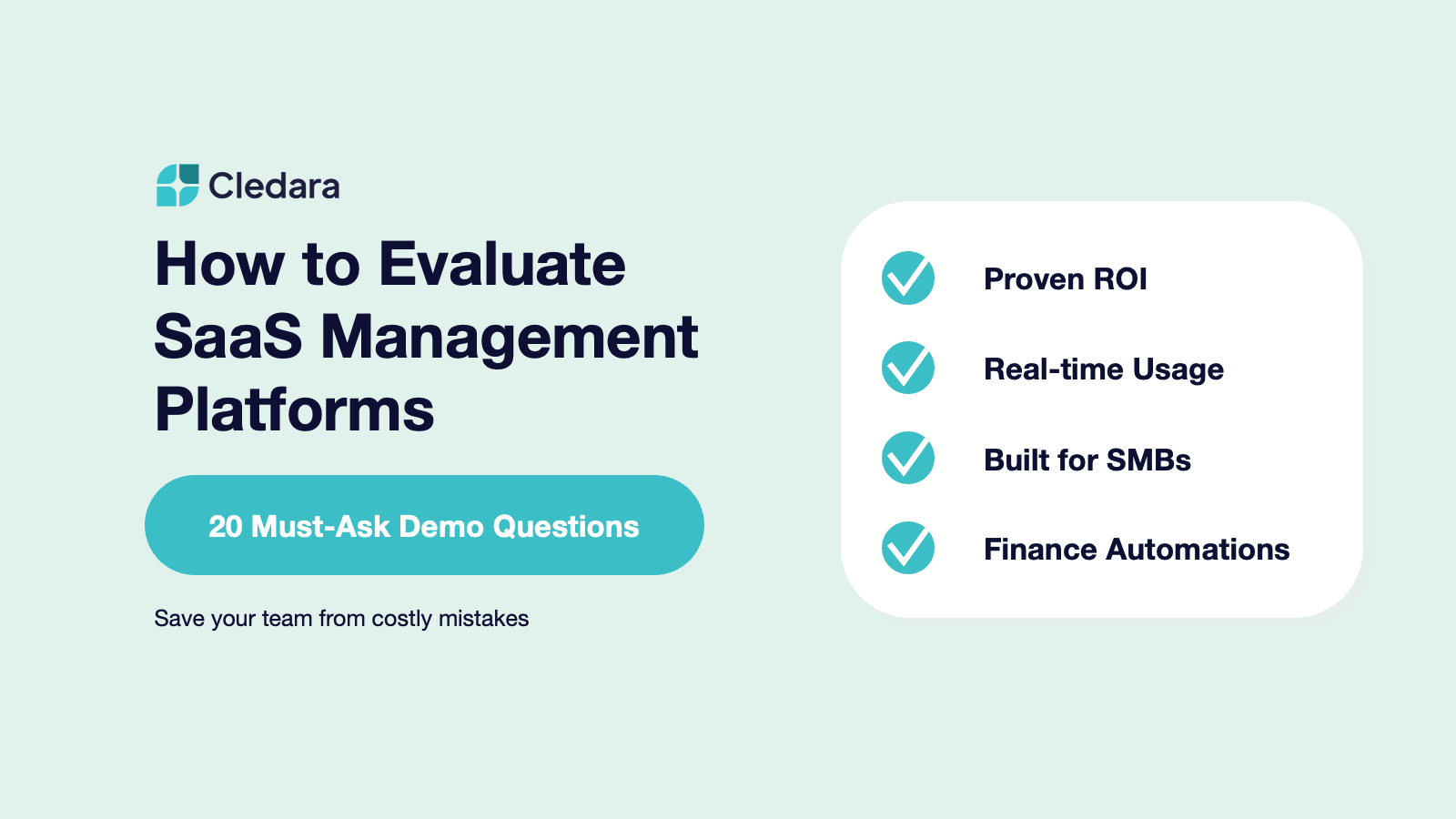
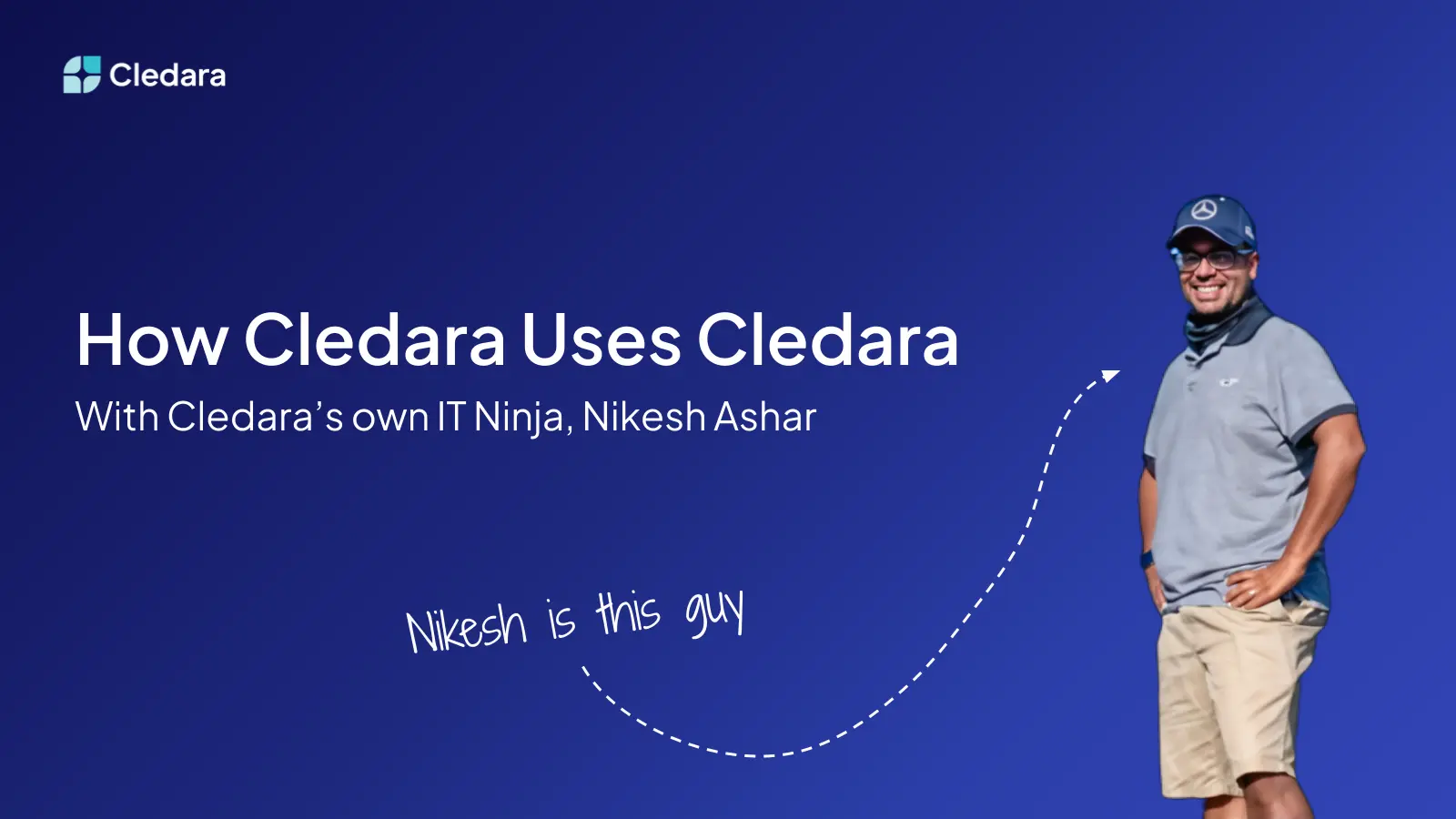










.webp)