Picture this.
You’re the CFO at an up-and-coming business, and have been tasked with evaluating new SaaS solutions to help with internal project management. You’re not short of options, but you're unsure about the different SaaS licensing models available to you.
When your decision impacts the company's operations, finances, and scalability, it’s important you get it right. No pressure.
SaaS licensing models impact how you access, manage, and pay for SaaS subscriptions. Flat-rate, tiered, per-user… the list goes on—with each model offering different pros and cons.
Making your decision doesn’t need to be tough. In this article, we walk you through exactly what SaaS licensing models are (and aren’t), the types of SaaS licensing models, and how to choose the right one for your business.
Let's shine a light on SaaS licensing and its financial implications so you can make the most of your future software subscriptions and avoid the costs of unused (but paid-for) functionality.
What Is a SaaS License?
A SaaS license is a legal agreement between software-as-a-service providers and customers that establishes terms and conditions for subscription-based access to a software solution.
It's a SaaS contract that outlines all the details on:
- Customer responsibilities and restrictions
- Number of users and/or devices licensed
- Included features and functionalities
- Renewal, refund, and cancellation
- SaaS licensing agreement breach and penalties
- Compliance, data privacy, and security
- Service quality guarantees (i.e., support availability and performance reliability)
- Pricing and billing frequency and methods
SaaS licensing is the most popular licensing approach for modern products, but before it came perpetual licensing. Let’s take a look at how they differ.
SaaS Licensing vs Perpetual Software Licensing: What’s the Difference?
Both SaaS licensing and perpetual software licensing define the legal setting under which users get access to software solutions—but this is where the similarities stop.
SaaS is cloud-based and made available to users on a monthly or yearly subscription. The software is hosted and operated by the provider on their servers—with users accessing it via the internet. Once users cancel their SaaS subscription, they lose access to the software service. In short, a SaaS license is valid only as long as users pay for their subscription.
Before cloud-based software was a thing, the software world looked very different. Traditional software, often also referred to as legacy software, was deployed or installed on the users' hardware. It was purchased under a perpetual licensing model—which granted lifetime access to on-premises software in exchange for a one-time fee. This is mainly a model of the past, although some software still opts to license their software using this approach.
Here’s a quick overview of the pros and cons of each licensing type.
SaaS License Benefits
- Automatic updates and maintenance
- Scalability
- Remote access
SaaS License Drawbacks
- No ownership
- Recurring costs
- Provider manages user data
Perpetual License Benefits
- Software ownership
- User-managed updates and data
- One-time payment
Perpetual License Drawbacks
- Requires local installation
- User-responsible maintenance
- Limited access
- Difficult scalability
When considering SaaS licensing, it’s easy to conflate it with pricing. The two are closely connected—but they’re not the same.
There’s a lot of conflicting information about the two, which can hinder your ability to identify the right licensing model for your business. To avoid this, let’s take a closer look at what makes SaaS licensing different from pricing.
Are SaaS Licensing and SaaS Pricing the Same Thing?
SaaS licensing and SaaS pricing are often used interchangeably—but they’re two different aspects of the SaaS management equation.
The key difference that you need to know is that SaaS licensing deals with the legal framework of a SaaS license agreement, whereas pricing focuses on the cost considerations for businesses.
Pricing is one of the peas in the SaaS licensing pod. They’re interconnected, but not the same thing. SaaS licensing defines access terms for SaaS users, including pricing. Each licensing model has a corresponding pricing structure.
With that in mind, let’s now look at the different SaaS licensing types to consider when selecting a SaaS solution.
6 SaaS Licensing Models: What Are the Types of SaaS Licensing?
SaaS licensing comes in many shapes and sizes, called models. In theory, each model features unique characteristics meant to cater to different business needs. In practice, SaaS providers use a mix of multiple licensing models to accommodate the specific requirements of their ideal customer profile (ICP).
Most modern SaaS providers offer at least three licensing packs, that combine multiple models:
- Freemium: includes core functionalities that help small teams grow
- Tiered Licensing: comes with extended feature stacks that get progressively pricier as the delivered value increases
- Mix of Per-Feature and Usage-Based Models: offers large businesses the possibility to customize their feature stack according to their needs. It includes added perks such as dedicated implementation support and custom functionality development.
Once users choose a licensing plan, they can add extra features based on a per-feature licensing model.
Let’s review the most popular SaaS licensing models, along with their benefits and drawbacks, and see how each one addresses different business needs.
Freemium
A freemium SaaS license offers free-forever access to a limited version of SaaS. It enables users to try out the basic functionality of a software product before committing to a paid plan.
The main benefit of freemiums is the low financial risk. Teams can sign up and try out software without an initial investment or commitment. Trying before you buy is a crucial part of SaaS vendor selection, as we heard from Cledara CFO, Christian Rasmussen:
“Start with a free trial or freemium access to assess the software's functionality and fit for our needs. If a free trial isn't available, opt for a monthly or short-term subscription to test the software before committing to a longer-term agreement.”
Opting for a short-term subscription can sometimes even be preferable. Freemium licensing often offers limited functionality and can sometimes paint a distorted picture of what the full version of the software can do.
Flat-rate Licensing
A flat-rate license model provides full access to the software solution. There’s no calculating features or users, it’s full access to the entire solution for a fixed cost each month. For customers, this means full functionality and predictable expenses from day-one.
Flat-rate licensing makes budgeting easy—there are no surprise costs. However, it does leave you exposed to the risk of paying for features you don’t use. If you only plan to use some features of a specific type of SaaS solution, other licensing models, which we discuss in the following sections, may be a better fit.
Tiered Licensing
With tiered licensing, SaaS providers offer customers the ability to choose from multiple licensing plans that include varying levels of features.
With this model, teams can easily accommodate growth and scale their operations by leveling up to the next tier as their needs get more complex. However, when switching to a more advanced feature pack, users could end up paying for modules and functions they don’t need—as the tiers cover a fixed set of features.
Enterprise Licensing
Enterprise licensing comes with high levels of customization, enhanced support, and, typically, discounts for large numbers of users which benefits big organizations.
This model offers tailored licensing solutions with customized feature stacks, and sometimes even built-to-order functionalities. Despite the level of implication from the SaaS provider side and the offered price reductions, enterprise licensing is out of reach price-wise for many smaller and medium-sized businesses.
Per-feature Licensing
The per-feature licensing model is exactly what you’d expect: it allows SaaS customers to piece features together to create a use case-specific SaaS solution.
This licensing model helps users pay only for the features they need, offering them flexibility to adapt to evolving needs which makes scaling easy. Of course, as businesses grow and begin to use the software to its full potential, this licensing model can put strain on the budget, as costs increase with each additional feature.
Per-User Licensing
Another one that does what it says on the tin. The per-user licensing model provides software access on a per-user basis. There are a few variations of this licensing model, some tiered with bundled users, others with flat rates per user.
This licensing model enables you to add and remove users easily, generate login credentials for each team member, and edit user-level permission and access settings. To make the most of this high level of adjustability, CFOs should periodically update their team's user accounts to avoid unnecessary costs.
Usage-Based Licensing
Usage-based licensing, also known as consumption-based licensing, offers businesses with varying workloads the flexibility to adapt to demand highs and lows. There are several usage-based licensing models that SaaS businesses use, with more and more emerging as business needs evolve. Here are some popular usage-based SaaS licensing models:
Elastic Access Licensing
Elastic access licensing is a flexible model that enables businesses to scale access according to demand fluctuations. It allows for cost savings during low-usage periods, so it’s a great option for organizations that are subject to demand seasonality.
Suitable for tools your team uses occasionally when their SaaS usage fluctuates from month to month, elastic licensing accommodates growing demands and facilitates flexible access. However, as usage increases during high peaks, budgeting may get challenging.
Token Licensing
With the token licensing model, users get access to tokens or credits that they can use to access features. This enables organizations to access software without worrying that they’re racking up a massive EOM bill.
Despite the flexibility it offers, having to constantly buy tokens to unlock access might get time-consuming for account admins.
Metered Licensing
Metered licensing tracks the number of times specific SaaS features are accessed by users. This usually means you have full access to the software from day dot for a recurring fee.
As you and your team start using the software, your invoice will start featuring additional expenses based on how often you use certain features. This has the potential to make cost control difficult, especially for larger teams.
The key to usage-based SaaS licensing agreements often lies in clear communication with the vendor.
“We maintain proactive communication with vendors, especially before renewal periods, to negotiate terms that best suit our needs,” says Christian. “We also ensure the contract includes clear termination clauses to avoid any long-term commitments without a clear exit strategy.”
There you have it: the SaaS licensing models via which most modern software solutions provide access to customers. All SaaS licensing models come with benefits and drawbacks, and it’s your job as a CFO to consider which is best for your organization’s needs.
Let’s take a look at how.
How to Choose a SaaS Licensing Model
As a CFO or finance decision-maker, you’ll be tasked with selecting SaaS solutions for your organization time and time again. Whether it’s a project management tool, invoicing software, or a CRM—the list goes on (and on). Different tools play different roles in your day-to-day operations, meaning the right tool (and licensing model) for one solution might not be the same as for another.
For example, you might opt for a flat-rate license for a tool that everyone uses—like a project management solution. However, for something like invoicing software—for which usage can vary greatly on a monthly basis—you might decide to opt for a usage-based license.
Keep this in mind as you evaluate your SaaS software solutions and their associated licensing options, and work through these steps to find the right SaaS licensing models for your needs.
1. Review User Requirements
When adopting new software, the first thing to do is get an overview of all departments' needs, preferences, and workflow fluctuations.
Let’s say you’re considering a robust workflow management software solution. Before deciding on which licensing model to go for, you’ll need to:
- Identify current must-have features and possible future functionality needs for each department
- Establish must-have tool integrations for each team
- Consider usage fluctuations and patterns
- Account for future scalability needs
This will give you a bird’s eye view of user requirements and what model can accommodate them best. Once you evaluate your needs, you’re then in a better position to firm up a budget.
2. Establish Your Budget
What sets the tone for a realistic software licensing budget is the process of accurately evaluating must-have features, tool integrations, usage patterns, and scalability needs.
While defining your budget, account for initial investments and potential added SaaS costs. When doing so, look towards the future and try to anticipate changes in your team size and demand increases so you can allow room for scaling as business booms.
“We analyze the cost implications, ensuring the model offers value for money and aligns with our budget. We also evaluate whether the licensing model can scale with our growth and adapt to our changing requirements.” — Christian Rasmussen, CFO at Cledara
Christian highlights a crucial point: the budget you set will be only as good as your software usage estimates. For instance, if you anticipate high and consistent usage, a subscription model with a flat fee might be more cost-effective and easier to budget for.
Alternatively, if your team uses certain software solutions only occasionally—depending on the projects they work on—a metered model where you pay for what you use could be more suitable for your needs.
By predicting the extent and frequency of software usage, you'll be able to choose a licensing model that aligns with your business needs and budget. This approach helps you avoid paying for unused features and capacity, making it easier to stay on budget.
How We Choose SaaS Licensing Models at Cledara
After identifying your requirements and setting up a budget, you should have a stronger idea of what SaaS licensing model works best for your needs. Here’s how Christian approaches, implements, and monitors SaaS licensing decisions at Cledara:
“We employ various SaaS licensing models depending on the software and our needs. We usually start with a free trial to assess the software. If a free trial is not available, we opt for a monthly or short-term subscription until we are comfortable with the product. Once satisfied, we consider longer-term agreements. We prioritize clear termination clauses and proactively contact vendors before renewals.
Additionally, we evaluate the scalability and flexibility of each licensing model to ensure it aligns with our growth and operational requirements in terms of seats and usage. This approach allows us to manage costs effectively while ensuring we have the right tools for our business.”
Automate SaaS License Management and Forget About Overspending
Considering the right SaaS licensing model for your needs helps you optimize your software investments while supporting team productivity.
To navigate the complexities of SaaS licenses, you have to strike the balance between cost, functionality, scalability, and flexibility.
Cledara makes it easy to manage multiple licenses with different models to avoid going over budget. It takes away the worry of previously unpredictable added costs of usage-based models out of the equation.
It’s time you start monitoring SaaS usage to cut down SaaS expenditure. Book a demo with Cledara today.











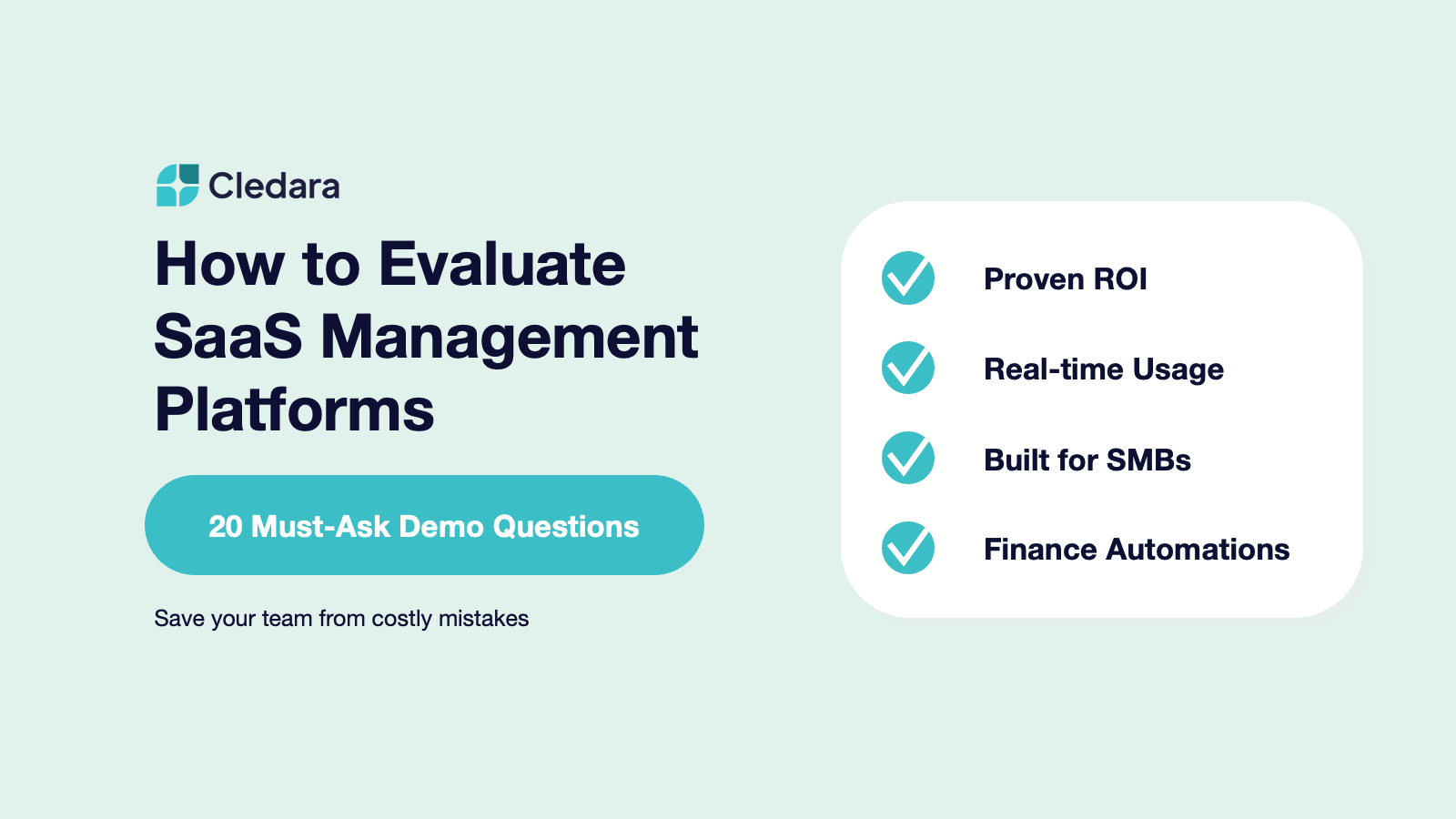
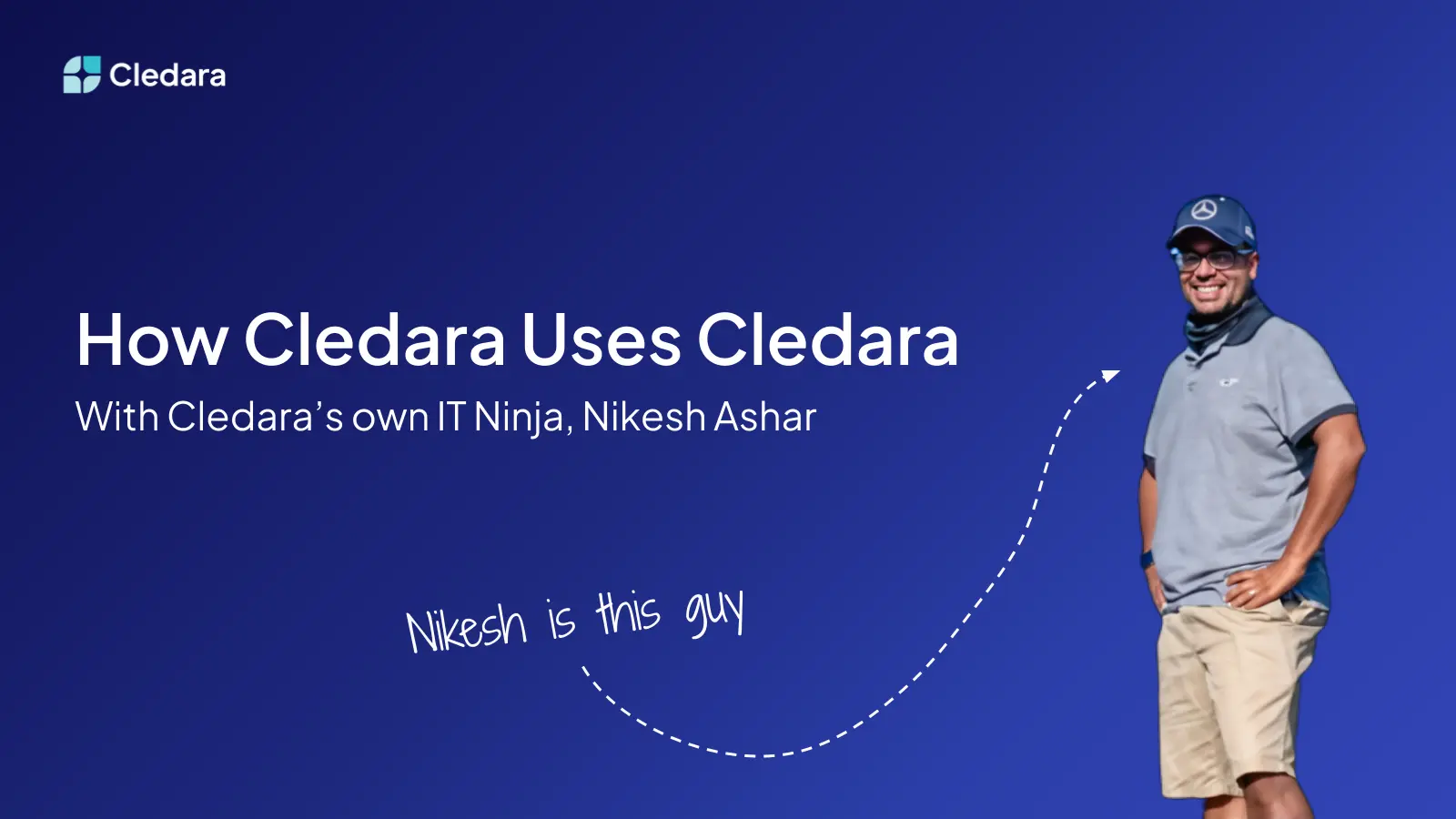








.webp)
.webp)

%2520(1).webp)