You asked, and we delivered! We’re excited to share another round of new features on Cledara.
New this month:
- Budget Thresholds for Approval Flows: Set triggers for your approval flows
- ‘Happy with us?’ page: A new way to share feedback and referrals
Introducing Budget Thresholds for Approval Flows
Approval flows just got better. When requesting a new application in Cledara, now you customize approval flows based on a specific budget threshold.
For example, a higher-budget application can require dual approval, while lower-budget applications that are straightforward could require just a single approver.
.png)
Now you can manage a complete approvals process within Cledara.
Included in: all plans
For more details, read our help center article.
‘Happy with us?’ Page
Share your feedback and refer a friend to Cledara! When you log into Cledara, you’ll notice a new ‘Happy with us’ button in the bottom left corner.

Send us your feedback
We’re always curious to know about your experience with Cledara, and we encourage you to send us feedback. This helps us better understand your needs and constantly improve Cledara!
Refer a friend
Love Cledara? Refer a friend! Simply share their email and first name, and we’ll invite them to learn more about Cledara.

Included in: all plans
Any questions? Contact success@cledara.com
Feature Highlight: Cledara Engage
Here’s a pro-tip: Our engage feature helps you see all the software in use across your company.
See all software – both approved applications and the ones you didn’t know about – in one place. Engage helps you discover new software used at your company that should be part of your approved stack, as well as take action on any software usage that needs further review.

Learn more about Cledara Engage here, or visit our help center.
Thank You!
Customers like you inspire these updates and improvements. If you have a suggestion, please drop us a line at success@cledara.com!





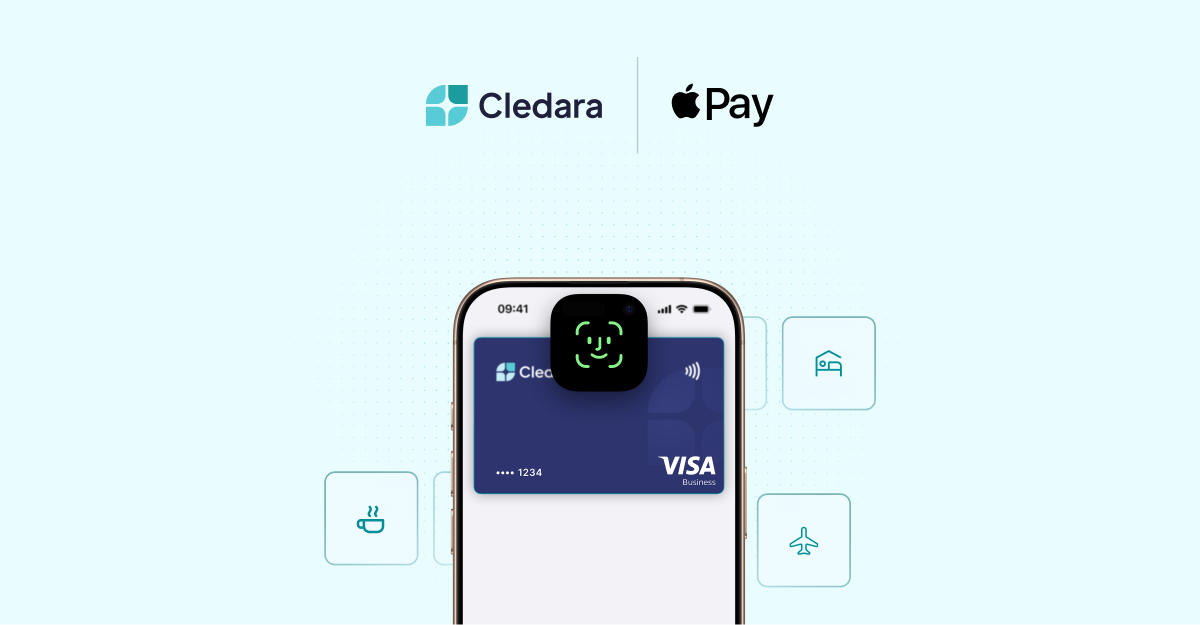




.webp)

.webp)

-min%20(1).png)




