The IT industry has grown tremendously over the last few years, especially since the pandemic.
Software has become more accessible, and it's difficult to imagine running a company without relying on our favorite SaaS apps of choice. Today, we have more options than ever, but it can be challenging to make a decision as options have proliferated.
Ironic as it may seem, we even need software to manage our software! You’ve probably heard about Productiv, a SaaS management software. Today we’ll explore some Productiv alternatives to help you make an informed decision.
Digital transformation shaped by SaaS
SaaS apps have created a revolution in how we use software in companies today. It’s estimated that 99% of all companies worldwide use at least one SaaS tool daily. And we’re not talking only about IT and tech companies, but all kinds of businesses.
The most significant difference is that there is no longer a need to go through the painful process of installing new software. Gone are the “on-premise” software days, where companies had to purchase, customize, install and maintain their solutions. Now, a best-in-class SaaS is just a few clicks away, all users have to do is pay for a subscription, and they instantly get access to the SaaS applications they and their teams need.
This shift allows companies to be more flexible and scale while simultaneously cutting costs. Something that was beyond imagination only two decades ago.
Companies can now go to market faster, without the time and expense required to invest in the software and hardware necessary to support their business needs. Many companies offer free trials and test periods, so there is little risk in selecting a solution upfront. It’s no wonder that the tech community projects that 85% of all software used through various companies and organizations will be replaced with innovative SaaS solutions by 2025.
How SaaS influences work in 2022
As we all know, since the pandemic hit in 2020, remote work has become the new normal. According to an Owl Labs report, 83% of workers said their productivity level hadn't changed or had even increased since they started working from home.
Remote work is made possible thanks to innovative software solutions that allow us to work from anywhere and stay productive. We use multiple apps daily to communicate with our team and get tasks done. Remote workers have more flexibility, but they also need work structure. If we want work from home to run smoothly, we need to have systems and procedures in place.
The role of every manager or team leader is to ensure their team has the proper apps to stay productive based on their needs. Remote teams often need more apps: project management tools, tools for scheduling and paying for software, video conference tools, and so on.
A new type of tool is quickly becoming the norm at fast-growing companies looking to grow while maintaining team efficiency as well as control costs. These SaaS management solutions tools help teams manage all their SaaS applications in one place, allowing finance and IT teams the visibility and control they require while helping teams have the independence and flexibility they crave.
Another reason why these new SaaS Management platforms continue to grow in popularity is what is known as SaaS Sprawl. The more companies use and depend on SaaS subscriptions, the messier their internal software landscape becomes. Too many subscriptions become overwhelming quickly. As Forbes reported recently, many apps have overlapping features, and it can be difficult to keep track of them.
We need SaaS management today more than ever. IT companies with more than 1000 employees on average rely on 117 SaaS apps, which is stunning compared to data from 2017 when an average IT company used only 16 SaaS apps!
It may sound counterintuitive, and some may wonder: Do we actually need another app? Especially a SaaS app to manage our SaaS apps? The answer is a resounding yes. Companies that want to save time and money should pay more attention to SaaS management now more than ever.
What can SaaS management platform be used for?
SaaS management platforms help control the way software is used in companies. They help organize, automate, and track how software is used (or not used!) and more.
Considering that over 60% of companies use more than 100 SaaS apps, the need to manage and control business applications is clear.
A major value add of these new SaaS Management platforms is that they remove the burden of manual work from teams, make administrative work less tedious and help minimize friction. They allow companies to save both time and money by managing the subscriptions effectively - and strategically.
Another important aspect is around data security. Cloud security is one of the fastest-growing IT fields, which is good news for many companies struggling to maintain their - and their customer’s data - in a secure and compliant manner.
So - what do SaaS management apps actually do?
We can group their main features into a few categories:
- Tracking: SaaS management platforms help track SaaS usage through one's company. This also results in cutting SaaS costs because organizations may find out that they no longer need some apps.
- Managing: Platforms like this help automate an important part of the administration. They manage subscriptions and renewals and can help users never miss an important deadline.
- Automating: SaaS management platforms make the lives of the finance department much easier. They allow automating bookkeeping, collecting invoices and similar recurring tasks.
- Onboarding: These platforms help companies automate and smoothen the onboarding process. That is one of the key things when the company starts growing and starts expanding the team.
- Compliance: Finally, systems like these facilitate risk assessments and ensure software compliance.
How did we rank Productiv competitors?
Productiv was one of the fastest-growing startups in 2018 when the SaaS management field wasn’t as competitive as it is today. It’s made popular by some big names like Uber because they use machine learning to capture significant amounts of data.
Today, many other SaaS management apps offer different features and options. In this article, we'll highlight the best alternatives and help you decide which one is the right fit.
Thanks to its data-driven approach, Productiv is a popular SaaS management platform. And that’s one of the reasons why we have a strict way of ranking the competitors.
We've considered as many factors as possible. Here is a brief list of ranking factors we used to create this guide on Productiv competitors so that everyone can have a better understanding.
- User reviews: We went through numerous user reviews to provide a non-biased opinion. We focused on reviews written by startup founders, managers and employees working in both IT and finance.
- UX: User experience is a significant factor for every SaaS management platform. The best platform allows the whole organization access and easy usage - not only for tech-savvy finance or IT teams. They require exceptional support. Platforms that are intuitive and easy to use received bonus points.
- UI: We also ranked the platforms based on their user interface: Site design, visuals and overall speed and responsiveness of the platform.
- Advanced features: Almost all Productiv alternatives have similar basic options as Productiv. That's why we focused on special features and benefits that make a particular app stand out from the rest.
Let’s get to the list!
1. Cledara

Pricing: Essential ($125/month), Standard ($250/month) and Pro ($650/buy month)
UX: 5/5
UI: 4.9/5
Capterra rating: 4.5/5
Advanced features: Virtual debit cards and credit cards, SaaS purchasing, multi-currency payments
Free trial: Yes, demo trial
Pros:
- All-in-one SaaS management app
- Compatible with all SaaS apps
- SaaS purchasing, virtual cards
- Cancel SaaS subscriptions with one click
Cons:
- Can't bulk set-up payment details
Cledara is an all-in-one SaaS management platform made to help companies grow while saving time and money.
The platform will help understand the business and the budget better, allowing companies to see the bigger picture. At least, that’s the first impression of many IT and finance companies that use Cledara daily. Founders said they feel like they have more control over their business.
Firms will be able to see all apps and subscriptions in one place, with advanced reporting and analytics tools. The tool will show where it’s possible to cut costs, save money, and help project spending.
One of Cledara’s most popular features is advanced SaaS purchasing, which allows for better control over spending. Cledara offers virtual debit and credit cards to our users. Companies can decide their maximum budget for each app and subscription in the SaaS portfolio.
With in-app SaaS purchasing, users will never again get overcharged or pay for the same subscription twice. The main goal was to eliminate space for human errors by automatizing every process possible. It’s worth mentioning that Cledara offers 2% unlimited cashback for all software purchases through Cledara cards and 1% back for virtually everything else.
Over 700 companies chose and trust Cledara to manage their software. Thanks to virtual cards, there is no longer a need to share corporate card details and other sensitive data.
Users said Cledara helped them scale their businesses without growing their finance teams, saving at least 15 hours each month by automating tasks.
Users especially appreciate one feature, and it has to do with canceling unwanted subscriptions. Yes, it's important to detect which apps one no longer uses, but have you ever tried canceling a subscription for a B2B software?
The process can be excruciating, and that's why some companies keep putting it off. With Cledara, users no longer have to dread this process. They can cancel any subscription with only one click!
Cledara allows you to:
- View all your apps and subscriptions
- Have better control over the budget
- Comply with regulations
- Track who is using which software
- Purchase SaaS in one click and renew subscriptions
- Avoid duplicate subscriptions
- Set reminders and alarms
- Cancel subscriptions with only one click
- Save precious time
If you're ready to take your business to the next level, Cledara can help—Sign up today.
2. Torii

Pricing: A custom pricing available upon request
UX: 4.7/5
UI: 4.8/5
Capterra rating: 5/5
Advanced features: Elaborate workflows, expense forecast, contract doc storage
Free trial: No
Pros:
- Great UX on desktop
- Advanced automation features
Cons:
- App detection could be improved
- Impossible to reorganize tasks within the workflow
- Mobile version not fully optimized
Torii is known to be a non-complicated SaaS management platform solution.
The best thing about this app are its integrations - Torii is compatible with almost any SaaS app. It also integrates with the G suite, having access to a lot of data that you previously needed to sort out manually. It picks up so many things that would otherwise be impossible to track.
If some employees start using a new app, the manager is notified via email in seconds. They can then approve the app and assign users, and Torii will start tracking it immediately.
Another helpful feature includes email notifications for software renewals and contract renewals. Employees will never again miss a deadline, no matter how fast the company grows. Torii reminds the admin team weeks before any contract renewal is due so that they can prepare for the negotiation.
If the goal is to optimize the company expenses, Torii can help with that too. It allows tracking each software's usage and costs and organizes that information. Users get meaningful insights that will enable them to make better decisions regarding software usage.
Some users suggested that app detection could be improved. Torii doesn't recognize it as one app if you use some cloud services, such as GSuite. It breaks them out into individual apps, which can be somewhat irritating and time-consuming.
One downside that may prevent someone from purchasing this app is that it's not fully optimized for mobile phones. While the desktop version is excellent, the mobile version still misses some features and screens.
3. BaSaaS

Pricing: Smart plan ($6.50/user/month), Professional plan ($9.50/user/month)
UX: 4.5/5
UI: 4.0/5
Capterra rating: 4.8/5
Advanced features: Document generation, knowledge management
Free trial: Yes
Pros:
- Provides a dashboard for many popular apps used in a company
- Suitable for project management
- Can be used with multiple accounts
Cons:
- Not compatible with some SaaS applications
- Provide limited SaaS Management capabilities
- Does not track payment or cost data
BaSaaS is an option for those who want complete control over project management and collaboration.
Every dashboard is divided into blocks that users can manage to organize their apps and widgets. The dashboard is fully customizable, which means you can add new blocks and delete them when no longer needed.
Apps can be organized in categories: communication, time management, etc. Each user can choose what they want to view when they open the app: notifications, events, budgets, and more, which means that the app fully adapts to the needs of different team members.
The BaSaaS interface is more flexible in comparison to similar solutions. Organizing a dashboard and creating new workflows can be done in minutes. This feature makes BaSaaS a good option for teams that work on short projects and whose needs often change.
Users enjoy the option to sync BaSaaS with multiple accounts. There is no need to switch between different Google accounts all the time, which saves time and increases productivity.
The plan can be chosen depending on your needs.
- Free version: Allows up to 5 integrations per user, which may work for small companies.
- Smart plan: As your business grows, this plan allows up to 20 app integrations per user.
- Professional plan: If there is a need for more, companies can switch to a plan that allows to connect up to 50 apps per user.
The biggest downside is that search options are minimal, limiting visibility. Many reviewers complained about this, so hopefully, the issue will be resolved in the future.
4. Cyclr

Pricing: Startup (899$ per month), Growth (1799$ per month), Enterprise (custom price upon request)
UX: 4.7/5
UI: 4.8/5
Capterra rating: 4.8/5
Advanced features: Visual modeling, pre-built connectors
Free trial: Yes
Pros:
- Highly customizable
- Suitable for complex workflows
Cons:
- Missing notifications
- Reporting could be improved
- App list isn't alphabetized
Cyclr is a highly customizable platform that allows integrations with more than 400 SaaS applications. There is a drag-and-drop studio allowing custom-made workflows in minutes. Cyclr provides significant flexibility, and it's easy to edit and change workflows.
Cyclr excels at creating complex workflows - it allows users to build modular integrations and easily break down tasks into cycles.
Some users remarked that they used it to fully automate sales processes as well as certain parts of the customer experience. Some users reported missing notifications, which created communication challenges, especially for large remote teams.
5. NachoNacho

Pricing: Standard ($5/month/user), Custom Pricing
UX: 4.5/5
UI: 4.3/5
Capterra rating: 5/5 (one user review)
Advanced features: Usage Tracking/Analytics, spend analysis, shadow IT detection
Free trial: Yes
Pros:
- Easy for creating and updating cards
- Chrome extension
Cons:
- Marketplace feature is smaller now
- Exporting card info isn't easily doable
NachoNacho is a B2B marketplace for purchasing SaaS apps. It assists small enterprises and individuals in merging their SaaS subscriptions into a single account using virtual credit cards and purchasing additional subscriptions at reduced prices.
It is a good channel for SaaS vendors to acquire new users. They can attract new customers at a lower price than their CAC. It does not require any technical integration to promote the SaaS production, and the listing requires under half an hour.
NachoNacho enables organizations to monitor important subscription actions as well as a variety of other workflows through a third-party integration with Slack.
Nevertheless, the platform has a few drawbacks as well. The marketplace feature is quite small, with fewer special deals and discounts available to NachoNacho customers. Moreover, exporting card data is difficult, although this is most likely due to security concerns.
6. Blissfully

Pricing: Not available
UX: 4/5
UI: 3.9/5
Capterra rating: 4.4/5
Advanced features: Shadow IT detection, vendor management platform
Free trial: Yes
Pros:
- Possible to create workflows fast
- Suitable for onboarding and off-boarding process
Cons:
- UI could be improved
- Some features could be faster
- Occasionally one must disconnect the same program twice
Blissfully is a SaaS management platform that helps IT departments monitor and manage software applications across the company.
It helps firms to have a comprehensive understanding of their SaaS usage. Users may find and categorize applications automatically. However, Blissfully only sees the tools that are integrated with the single sign-on.
The software is helpful for vendor management since it tracks each vendor contract and document and presents them in a centralized place, ensuring you don't overlook renewals and eliminating duplicate purchases.
Blissfully also gives insights on usage rates, SaaS uptake, and overall cost within the firm over time, allowing for more educated decisions.
Blissfully has received mostly good feedback. However, some users have reported UI flaws and limited report creation flexibility.
7. Zylo

Pricing: A custom pricing available upon request
UX: 4.3/5
UI: 4.5/5
Capterra rating: 4.5/5
Advanced features: Email reminders, advanced tracking data
Free trial: Yes
Pros:
- Advance tracking of software usage
- Reminds users of any subscription renewals
Cons:
- Only works in combination with Okta
- Double-check some info manually
- May need to be combined with other SaaS management platform
Zylo is a tool for SaaS management and optimization that provides SaaS visibility. By detecting SaaS software utilized across an organization, the software helps companies monitor SaaS costs and risks.
That relieves the IT and financial departments of their workload. It is difficult for these teams to manage and monitor all of the employees' software, regardless of the company's size. Zylo comes in to deliver the overview that they typically lack.
This tool can also be used to optimize SaaS licenses. As an outcome, one may cut SaaS costs and improve buying efficiency. That is just what you need while seeking for BetterCloud alternatives.
Zylo is heavily reliant on data. The platform generates data-driven insights that identify apps with comparable features. Zylo will direct your attention to overlapping functionality in apps, lowering the spend.
Zylo makes renewal management more efficient. Users will always be one step ahead of approaching renewals, ensuring that their staff doesn't lose critical software. Zylo, similar BetterCloud, has certain disadvantages. The most basic functions, such as analytics, are provided by integrations with other apps.
In addition, this platform does not support the integration of SaaS purchasing.
8. BetterCloud

Pricing: One Plan ($3/user/month), Core Plan ($6/user/month), Enterprise Plan ($10/user/month)
UX: 4.2/5
UI: 4/5
Capterra rating: 3.6/5
Advanced features: Vulnerability scanning
Free trial: No
Pros:
- Exceptional file security
Cons:
- Managing workflows could be more straightforward
- It can be time-consuming
- Can't integrate SaaS purchases
BetterCloud automates the onboarding of new team members. Automate onboarding processes so that all new employees have access to the devices, applications, and info they need to complete their jobs more effectively.
BetterCloud's security compliance is another crucial feature. The tool provides control over the apps, data and users, allowing users to verify whether all requirements have been fulfilled. If one detects any irregularities, they can take immediate steps to comply with their organization.
Another advantage of adopting BetterCloud is file security. When files are exchanged with unauthorized parties, users are immediately notified, and they can analyze the exposure to decide the following action.
BetterCloud, although making our list, has some drawbacks. For example, the app restricts the information that can be pulled from the system. It is not always simple to explore and identify processes, and users report that workflows are slow and time-consuming to operate correctly.
Conclusion
As you can see, there are multiple Productiv competitors. Each of them offers some unique features. Choosing the best SaaS management platform for your business depends on the size of the company and the specific needs.
Here are some questions to help in deciding:
- What are your growth plans?
- What are the specific needs of your finance and IT teams?
- What are your top priorities: (i.e., saving time, compliance, software management, understanding usage, cutting costs, etc.)
We hope our guide on the best Productiv competitors provided you with a better understanding of all the options available on the market today.
We've got you covered if you're looking for one SaaS management platform that covers it all. Book a demo and try out Cledara today.









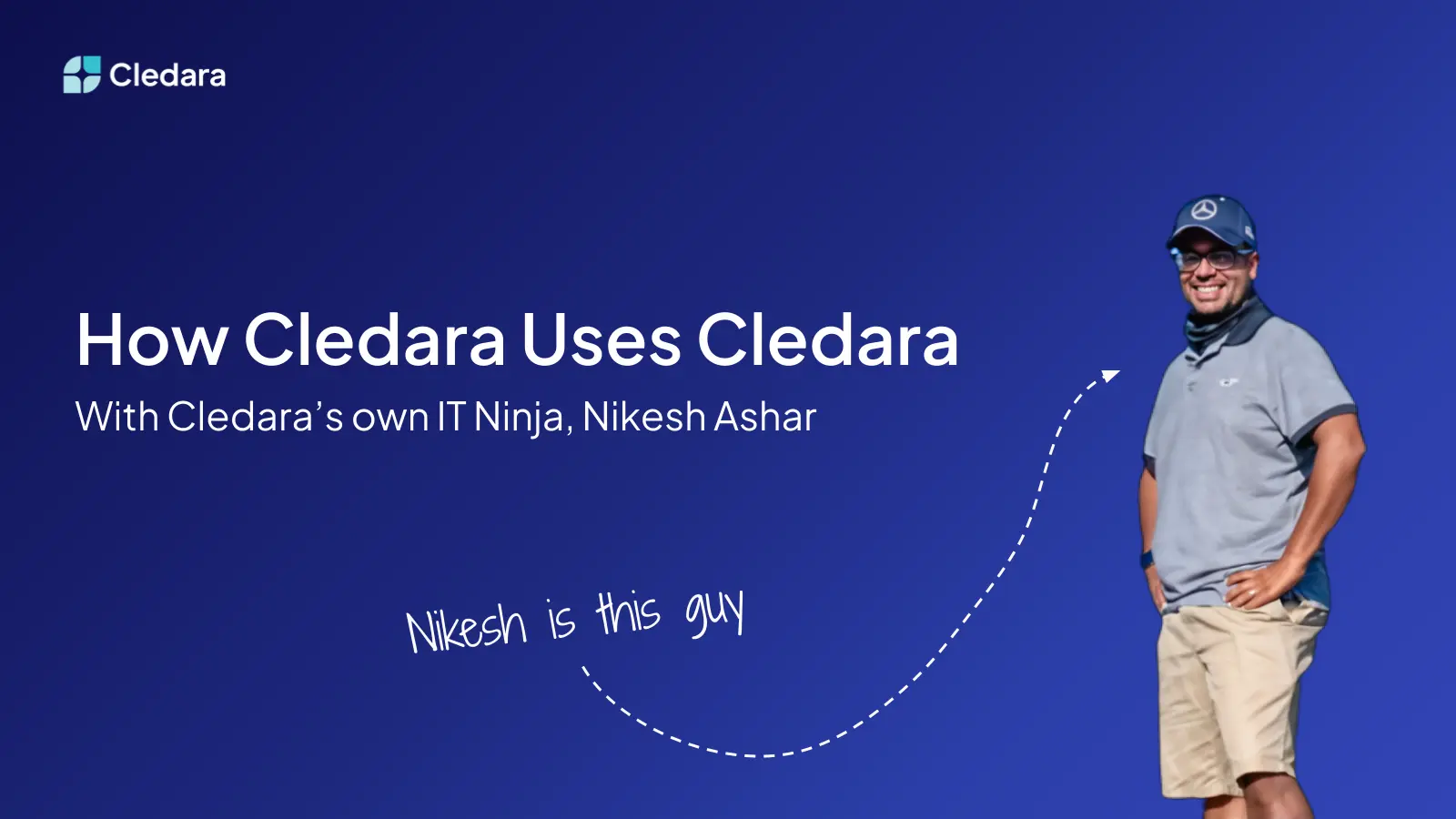


.webp)
.webp)
%2520(1).webp)
.webp)



.webp)



